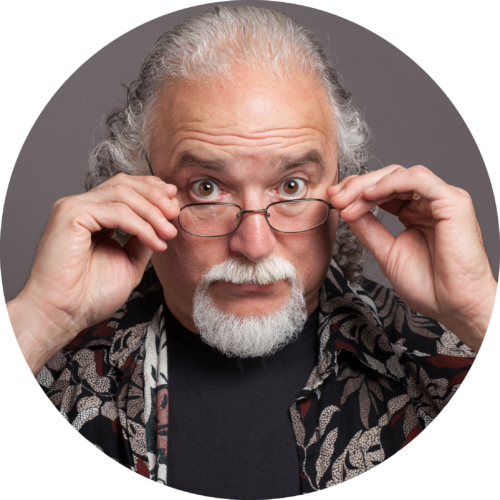Description
George Whittam knows “what it’s supposed to sound like” and can help you achieve that quickly for every voiceover audition!
Using Adobe Audition’s Effect Rack feature, George builds a custom “effects chain” of processing plugins customized to suit your voice, mic, mic technique, genre, and energy level.
You’ll submit RAW audio to George to create the rack. You will get Sound Check notes if the audio you provide is not able to be processed due to issues with malfunctioning equipment, bad mic technique, poor acoustics, or exceedingly high noise levels.
*Note: If George kicks back your audio you’ll get one opportunity to make corrections and send a new sample. If issues still persist you’ll need to book a support session to remedy the issue.
Is there a “one-preset-fits-all” or do you need more than one?
If you have several to many different genre clients or genre demos you’ll notice the way you perform and your voice is processed may be different for each. For example: You may find it best to have commercial, telephony, and audiobook genre-specific presets.
Not sure about the what/when/how of using a processing preset with your voiceover recordings? Listen to George explain voiceover processing in an interview with Voiceover Insider’s Gary MacFadden:
Currently the supported systems:
Adobe Audition CS or CC Racks (2015 to current version)
Mac or Windows